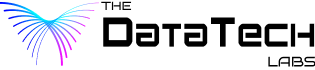As technology advances, businesses across the globe are under constant pressure to streamline their operations and become more cost-effective. Serverless computing is an innovative approach that has proven effective in overcoming these challenges. Among the numerous serverless computing services, Amazon Web Services’ (AWS) Lambda has been a game-changer.
AWS Lambda, a pivotal service from the AWS suite, provides businesses the ability to run their applications and services without the need to manage servers. It automatically scales applications in response to incoming request traffic and only charges for the compute time consumed. This model reduces operational costs, administrative overhead, and can streamline the deployment of applications.
Evolving Capabilities of AWS Lambda
Lambda has consistently innovated, offering newer, flexible, and more robust solutions. For instance, it recently introduced per-function concurrency limits, helping to optimize costs by preventing a single function from consuming all resources. Moreover, the addition of the Provisioned Concurrency feature allows functions to be ready to respond within double-digit milliseconds, enhancing performance.
Lambda’s integration with other AWS services like API Gateway, S3, DynamoDB, and CloudWatch has further extended its capabilities. Now, developers can trigger their code in response to modifications in data, shifts in system state, or user actions.
The service has also embraced the trend of containerization. With AWS Lambda, developers can now package and deploy Lambda functions as container images of up to 10GB, providing more space for application and dependency code.
The Importance of AWS Training and Certification
Understanding and harnessing the full potential of AWS Lambda requires a sound knowledge of its functioning and the nuances of serverless computing. This is where AWS Training and Certification comes in.
AWS Training and Certification empowers individuals to gain the necessary skills and knowledge to navigate AWS services efficiently. For those keen to excel in using AWS Lambda, the ‘AWS Certified Developer – Associate’ is a certification to consider. It covers the fundamentals of AWS services, uses, and basic architectural best practices, with a focus on developing and maintaining AWS-based applications.
AWS Certification not only broadens your understanding of the cloud but also showcases your expertise in the field. It gives you a competitive edge, helping you stand out among your peers. Employers recognize these certifications as validation of an individual’s capability to design, deploy, and manage applications on the AWS platform.
Getting AWS certified is a testament to your adaptability and eagerness to stay at the forefront of cloud technology. It can lead to increased job prospects, higher salaries, and more opportunities for professional growth. In a world where the cloud is becoming ubiquitous, this certification can be a golden ticket.
Let’s create a step-by-step tutorial on how to set up and run a simple AWS Lambda function.
Step 1: Create an AWS account
First things first, you need to have an AWS account. You can sign up here if you don’t have one.
Step 2: Navigate to AWS Lambda
Sign in to the AWS Management Console and open the AWS Lambda console at https://console.aws.amazon.com/lambda/.
Step 3: Create a new AWS Lambda function
Click on “Create function”. Choose “Author from scratch”. You’ll then be asked to specify some details about your function.
For “Function name”, you could use something like “myFirstLambdaFunction”.
For “Runtime”, select a language. For this example, let’s select “Node.js 14.x”.
Step 4: Set permissions for your function
Under “Permissions”, select “Create a new role with basic Lambda permissions”. AWS will create a new IAM role with the necessary permissions for your function.
Click on “Create function”.
Step 5: AWS Lambda function code
You will now be taken to your function’s dashboard. Here, you can see the details of your function. In the “Function code” section, you will see a sample code snippet in the selected language. Here’s a simple “Hello, World!” code for Node.js:
javascript
Copy code
exports.handler = async (event) => {
const response = {
statusCode: 200,
body: JSON.stringify(‘Hello, World!’),
};
return response;
};
You can either modify this code or replace it completely with your own code.
Step 6: Test the Lambda function
Above the “Function code” editor, you will find a dropdown and a “Test” button. Click on the dropdown and select “Configure test events”.
In the “Configure test event” window, create a new test event and click on “Create”.
You’re now ready to test your function. Click on “Test” and you will see the execution result displayed in the section below the “Function code”.
The AWS Lambda function is now set up and ready to use. With this basic function, you can start exploring the more advanced features of AWS Lambda, such as connecting it with other AWS services or invoking it through HTTP requests.
Remember, for more complex applications, it’s recommended to learn more about AWS Lambda best practices and to consider getting the relevant AWS Training and Certification. This will help you understand more about AWS security, architecture, and serverless application model.
Here are two case studies illustrating how businesses have effectively used AWS Lambda in their operations:
Case Study 1: Coca-Cola North America’s AWS Lambda Implementation
Coca-Cola North America used AWS Lambda to reduce its IT operational costs significantly. Before transitioning to AWS Lambda, Coca-Cola had many applications running on traditional servers. This not only led to high costs but also required a lot of manual management.
By migrating these workloads to AWS Lambda, Coca-Cola was able to reduce operational overhead. With AWS Lambda’s scalability, Coca-Cola only had to pay for the compute time that they used. This transition to serverless computing also freed up Coca-Cola’s IT team, allowing them to focus on more strategic tasks, like improving system designs and optimizing user experiences.
Case Study 2: Capital One’s Streamlined Data Processing
Capital One, one of the largest banks in the United States, leveraged AWS Lambda for streamlining its data processing. Capital One deals with large volumes of financial transactions every day. The bank used AWS Lambda to create a serverless data transformation pipeline, processing each transaction in near real-time.
This pipeline allowed Capital One to ensure data consistency across its various platforms and services, a critical factor in maintaining customer trust and regulatory compliance. Additionally, by using AWS Lambda, Capital One reduced costs by only paying for the compute time used.
These case studies highlight the adaptability and benefits of AWS Lambda. Whether you’re a global enterprise dealing with high volumes of data or a smaller organization looking to reduce operational costs, AWS Lambda’s serverless computing capabilities can provide a scalable and cost-effective solution. Through AWS Training and Certification, individuals and teams can unlock the full potential of services like AWS Lambda, driving innovation and efficiency in their organizations.
In conclusion, the evolution of AWS Lambda signifies the rapid pace of cloud innovation. As serverless computing continues to gain traction, staying updated with these advancements and obtaining AWS Certification becomes critical for individuals and businesses aiming to ride the wave of digital transformation. With AWS Lambda leading the charge, the future of serverless computing seems brighter than ever.